Enterprise Name: Shenzhen Oric Electronics Co., Ltd.
Tel: +86-755-85276665
Mobile phone: +86-18924648655
Mailbox: Lisa@oriclcd.com
Fax: 0755-89480065
Office Address: 4th floor, Building B, No.48th,
Huanguan Middle Road, Guanhu street,
Longhua District, Shenzhen, China 518110
How to control software for bar LCD screen? OLED Display Manufacturer
The strip LCD screen has a wide range of applications and occupies a small space. LCD bars can be seen in buses, metros and shops. LCD strip screen system includes LCD strip screen products and its operation software. In addition to ensuring the quality of LCD strip screen, the operation of LCD strip screen control software also needs to be learned. In order to facilitate more bar LCD screen users to better learn and use the bar LCD screen control software, the bar intelligence below will share the operation method of LCD bar screen control software for your reference.
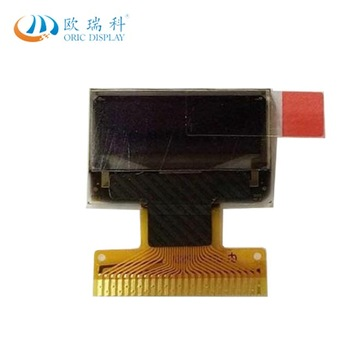
The operation steps of LCD strip screen control software are as follows:
Firstly, setting screen parameters in LCD strip screen control software
1. For the first time using the control card, customers should use "LCD Bar Screen Control Software" to set up through RS232 intersection serial line; for notebooks, please use USB to 232 connection line. The software will automatically "look up the display screen" after running. If the automatic search fails many times, please check whether the serial line is "cross cable", whether it is inserted properly, and whether the control card is working properly.
2. The password of the control card is "168", and the parameters of the display screen are set correctly and successfully, and the back screen shows "no information at present".
3. Display parameters are: data polarity: low; OE polarity: high; scanning mode: 1/4 scan, default 4.1 scan mode.
Second, editing programs in LCD bar screen control software
After the LCD bar screen has set up the screen parameters, you can directly click on the toolbar icon to add programs. For example:
1. Subtitled programs. In hypertext RTF file programs, RTF hypertext can set fonts, sizes, different colors for each character, and can maintain the hypertext files of the program independently, so that they can be used again in the future.
2. Time-based programs and digital real-time clocks (optional in many common modes).
3. Countdown program, the maximum time is 9999 days.
4. Picture programs, support bmp, JPEG and other image formats.
5. Form program, support spreadsheet.
6. Animation programs, supporting gif formats.
7. Temperature and humidity programs to support temperature and humidity functions.
8. Text programs, support input simplified, traditional, English and other fonts.
Third, Send Programs in LCD Bar Screen Control Software
When all the added programs are edited, click "Full Distribution" and send successfully, the display screen can display the program.